Punjabi Keyboard (Gurmukhi)
Welcome to Shriwaheguru Punjabi Keyboard, a fully functional online tool designed for
users
interested in typing Punjabi but unfamiliar with Punjabi keyboard layouts. Our onscreen keyboard minimizes
difficulties, allowing users to effortlessly type in Punjabi by referencing the displayed keys. The beauty
of
this
Punjabi keyboard is that even if you don't have Punjabi fonts installed on your computer, worry
not—simply open this page and start typing any content in Punjabi.
For those who prefer using the mouse, our virtual on-screen keyboard provides a convenient solution. In
Punjabi,
there are two keyboard types in use: Asees font, a legacy font popular among typists,
and Punjabi
Raavi
(Inscript) keyboard, a Unicode font gaining popularity. Legacy fonts, rooted in typewriter
conventions,
have given way to Unicode-based fonts, standardized by the Government of India to create a universal
keyboard
layout
for all official languages.
Types of Punjabi Keyboards:
Punjabi Asees Font Keyboard:
1.Legacy font popular among government offices.
2.Uses alt codes for special characters.
Punjabi Inscript (Raavi Font) Keyboard:
1.Unicode-based font gaining government focus.
2.Types of special characters using a combination of two characters consecutively.
How does the virtual Punjabi keyboard work?
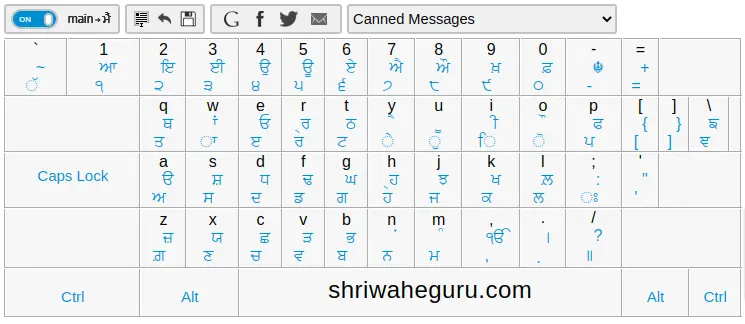 The virtual Punjabi keyboard functions seamlessly by allowing users to navigate to the text
field and commence
typing
with their physical keyboard. In the event of keyboard malfunctions, an alternative method is available: users
can
employ the mouse to type. By placing the mouse pointer on the corresponding key of the virtual Punjabi
keyboard
and
clicking, the associated letter will be displayed in the text field. This particular Punjabi keyboard layout
is
in
high demand for government job typing tests, hence its provision. Notably, most keys on the Punjabi keyboard
feature
two symbols, enabling users to type lowercase characters by a simple press or click, while typing uppercase
characters requires the prior pressing and holding of the SHIFT key followed by the
respective key. As an illustration, to type "ਸਤ ਸੀ੍ ਅਕਾਲ," users would follow a
step-by-step approach, pressing 'ਸ,' then 'ਤ,' and subsequently repeating the process for
the
remaining keys in a similar fashion.
The virtual Punjabi keyboard functions seamlessly by allowing users to navigate to the text
field and commence
typing
with their physical keyboard. In the event of keyboard malfunctions, an alternative method is available: users
can
employ the mouse to type. By placing the mouse pointer on the corresponding key of the virtual Punjabi
keyboard
and
clicking, the associated letter will be displayed in the text field. This particular Punjabi keyboard layout
is
in
high demand for government job typing tests, hence its provision. Notably, most keys on the Punjabi keyboard
feature
two symbols, enabling users to type lowercase characters by a simple press or click, while typing uppercase
characters requires the prior pressing and holding of the SHIFT key followed by the
respective key. As an illustration, to type "ਸਤ ਸੀ੍ ਅਕਾਲ," users would follow a
step-by-step approach, pressing 'ਸ,' then 'ਤ,' and subsequently repeating the process for
the
remaining keys in a similar fashion.
A Quick Tour of Punjabi Language:
The Punjabi language, belonging to the Indo-Aryan language branch,
extends its
influence
across the Indian subcontinent and the global diaspora. Its nomenclature, 'Punjabi,' derives from
the
term
'Panj-aab,' coined in the Indian subcontinent by Turko-Persian speakers.
In
Persian, this term translates to "five waters," reflecting the region's geography.
Presently,
Punjabi boasts 100 million native speakers within the Indian subcontinent,
primarily
concentrated in the Punjab region of India and East Punjab in Pakistan. As the 11th largest spoken language in
India, Punjabi plays a significant role in the cultural fabric of the country. Moreover, it holds the position
of
the fifth most widely spoken language in Canada, underlining its global presence and influence.
Scripts of Punjabi Language:
Punjabi is written in two distinct scripts, Shahmukhi and Gurmukhi, each
holding prominence in
different regions. Shahmukhi is widely favored in Pakistan, while Gurmukhi finds popularity
among
Indian Sikhs and Hindus. The historical evolution of Punjabi reflects diverse linguistic influences, with
notable
contributions from Persian and Arabic. Originating from Sanskrit and progressing through Prakrit languages,
Punjabi
has emerged as a unique language in the Indian subcontinent. The impact of Persian and Arabic on Punjabi is
particularly significant. With 35 alphabets, Punjabi holds a distinctive linguistic structure. Recognized as
one
of
the 22 national languages of India, Punjabi stands alongside Hindi and English as official languages,
embodying
the
rich cultural and linguistic diversity of the region..
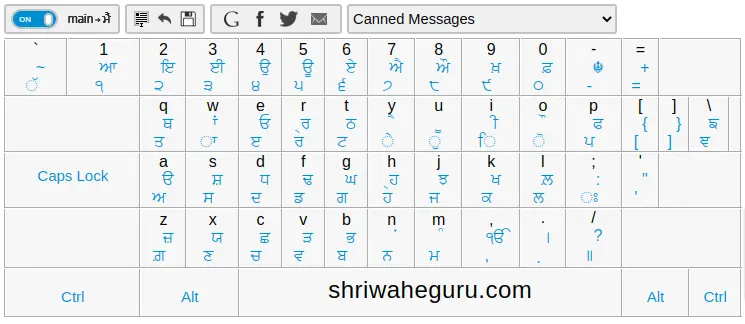
Various Features of Online Punjabi Keyboard Tool:
New: Clears the content for a fresh start.
Save: Downloads Punjabi content in .doc format for further editing.
Copy: Copies typed Punjabi text for use elsewhere.
Print: Prints the content on a hard copy.
Font Size: Adjusts font size with plus (+) and minus (-) signs.
Instructions to Use Punjabi Keyboard:
➤ Click on the text field.
➤ Start typing in Punjabi using the provided layout.
➤ Alternatively, use the mouse to click on the virtual Punjabi keyboard.
➤ Experience the ease of typing in Punjabi with our online Punjabi Keyboard tool at
➤
shriwaheguru.com/type-punjabi-online.html."

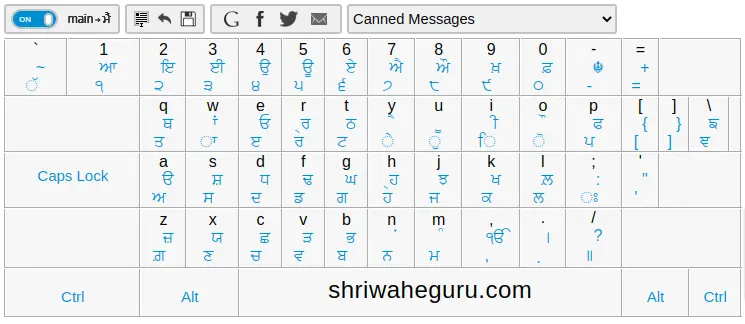 The virtual Punjabi keyboard functions seamlessly by allowing users to navigate to the text
field and commence
typing
with their physical keyboard. In the event of keyboard malfunctions, an alternative method is available: users
can
employ the mouse to type. By placing the mouse pointer on the corresponding key of the virtual Punjabi
keyboard
and
clicking, the associated letter will be displayed in the text field. This particular Punjabi keyboard layout
is
in
high demand for government job typing tests, hence its provision. Notably, most keys on the Punjabi keyboard
feature
two symbols, enabling users to type lowercase characters by a simple press or click, while typing uppercase
characters requires the prior pressing and holding of the SHIFT key followed by the
respective key. As an illustration, to type "ਸਤ ਸੀ੍ ਅਕਾਲ," users would follow a
step-by-step approach, pressing 'ਸ,' then 'ਤ,' and subsequently repeating the process for
the
remaining keys in a similar fashion.
The virtual Punjabi keyboard functions seamlessly by allowing users to navigate to the text
field and commence
typing
with their physical keyboard. In the event of keyboard malfunctions, an alternative method is available: users
can
employ the mouse to type. By placing the mouse pointer on the corresponding key of the virtual Punjabi
keyboard
and
clicking, the associated letter will be displayed in the text field. This particular Punjabi keyboard layout
is
in
high demand for government job typing tests, hence its provision. Notably, most keys on the Punjabi keyboard
feature
two symbols, enabling users to type lowercase characters by a simple press or click, while typing uppercase
characters requires the prior pressing and holding of the SHIFT key followed by the
respective key. As an illustration, to type "ਸਤ ਸੀ੍ ਅਕਾਲ," users would follow a
step-by-step approach, pressing 'ਸ,' then 'ਤ,' and subsequently repeating the process for
the
remaining keys in a similar fashion.